Before you officially use TTPSY phone monitor, you have to install and configure it, which is really simple and only takes a few minutes. This article will explain each step in detail to help you install and use it smoothly. Now, let’s get started!
Table of Contents
Sign up for free
First, you need to sign up an account to manage all of your data.
You can click on the website https://my.ttspy.com/account/register to enter, and put in your email and password. Then click “I Agree The Terms and Conditions” to sign up.
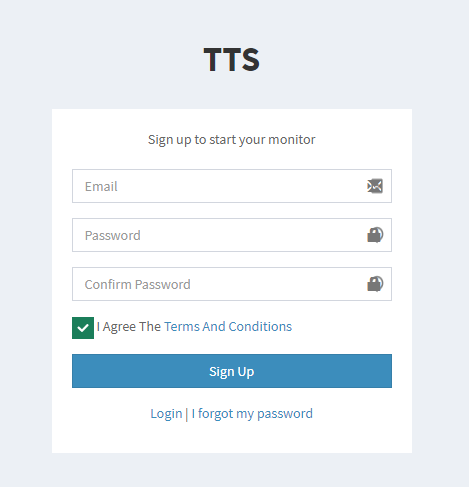
OK, now your registration was successful. It’s really simple.
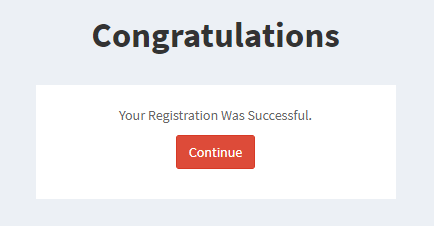
Select your mobile phone system and pay for it
Next, select your mobile phone system accordingly.
(As IOS software doesn’t need to be downloaded and it can be used with the iCloud account number and password, the following illustrations take Android system as an example.)
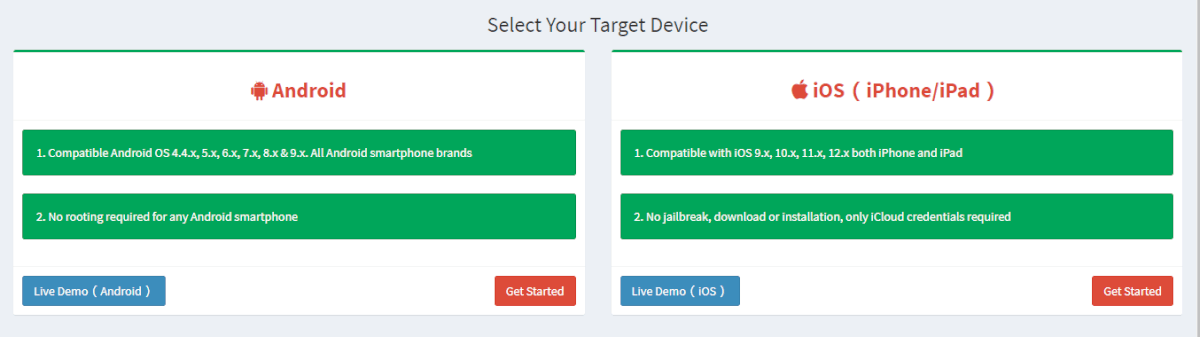
When you click on the left to select Android, the following page appears, which introduces the use of TTPSY and answers some common questions from customers. Besides, you will be given a detailed list of the specific features of the software, you can read it carefully.
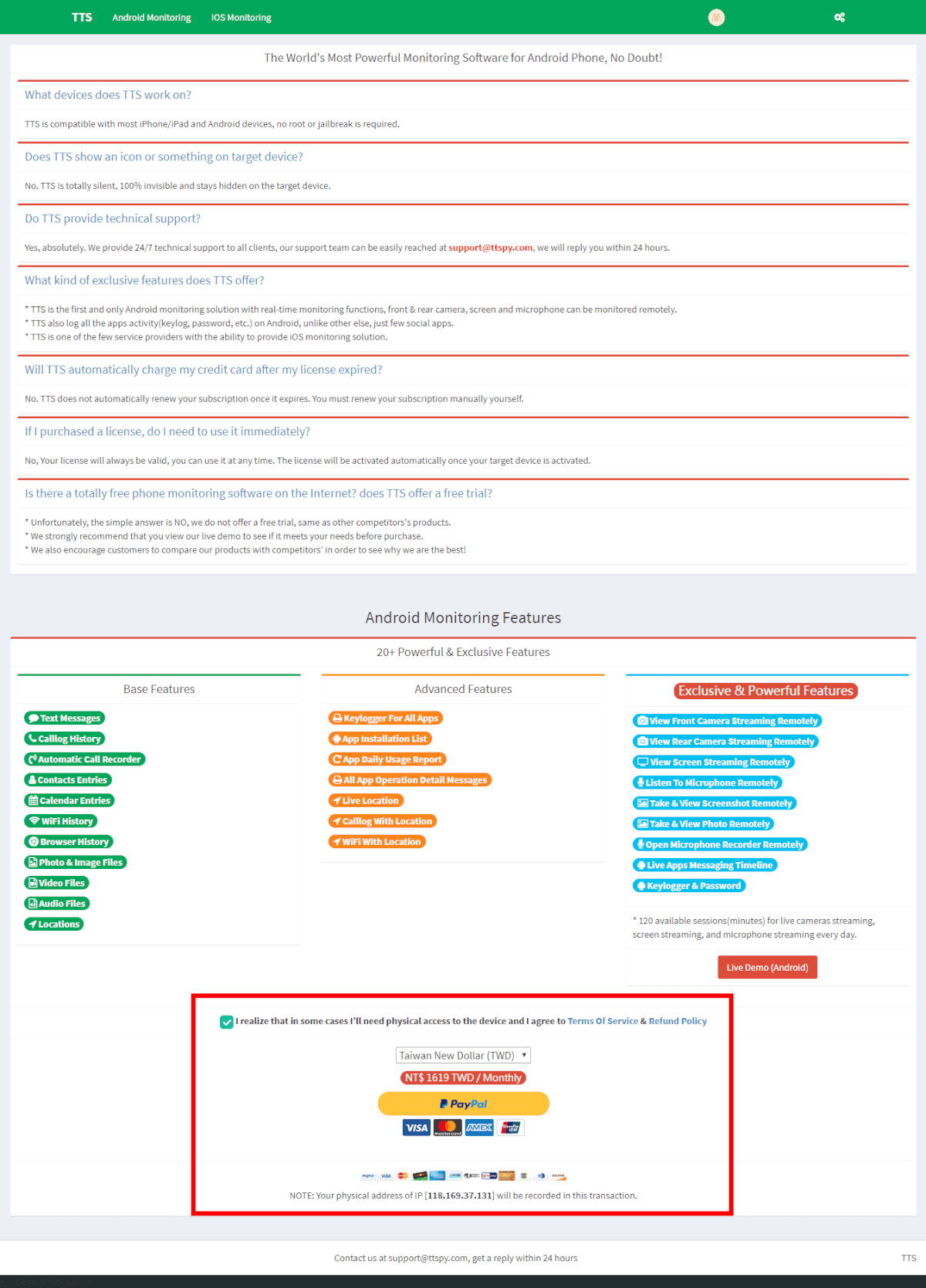
Browse to the bottom and you’ll find the pay button. When you pay for it successfully, you will see a page informing you of the specific installation and configuration steps of the software. About payment methods, we support Pay Pal and a variety of bank cards and credit cards. You can purchase our software through many available channels.
Installation or Configuration
Next, you need to install it on your target device. As I select the Android system, I will receive the guide documents for using and downloading Android software. When you open the URL inside the email, you will see the following picture:
All we have to do is to finish the three steps in the picture above according to the instructions.
About the first one “Enable Unknown Sources” and the third one “Trust & Protect The App”, you can see the detailed illustration after you open it. So, let’s focus on the second step.
2.Download & Install
①First, download our app.
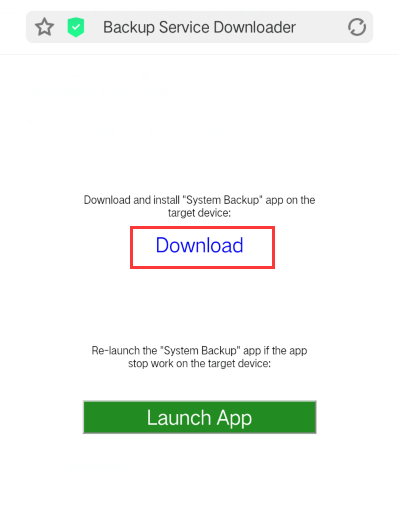
②Then find APK file from “Notification” pop-up window or “Download” folder. Open it and install the app.
③After installation, the app will appear on the desktop without icon, only with texts. The texts will disappear after completing all the steps.
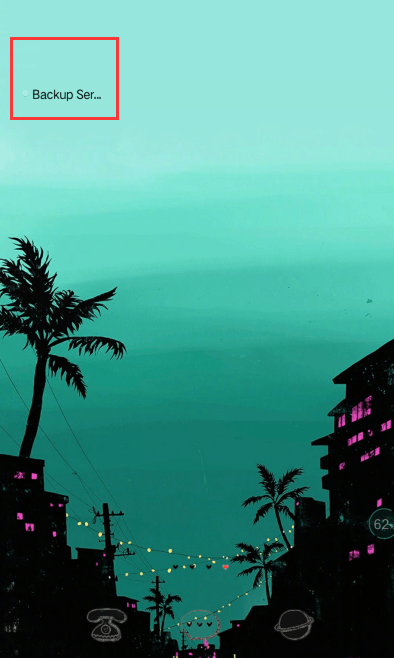
④Open the app that has been downloaded, and log in with registered email and password.
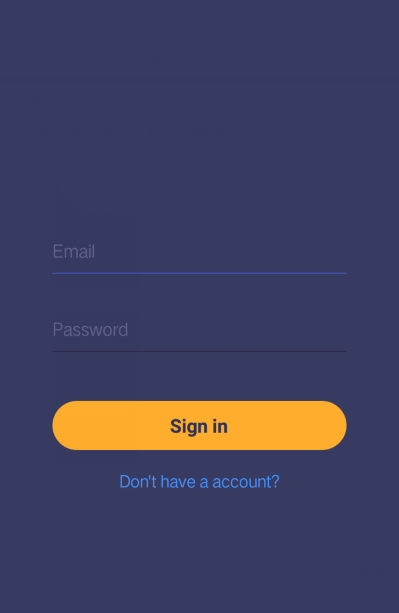
⑤After logging in, you can start following the instructions of the software and give permissions accordingly. When the app asks you to grant certain permission, it will jump to the related page for you, so you don’t have to worry about not finding where the permission can be given. All you have to do is to click the button of “Grant Permissions”.
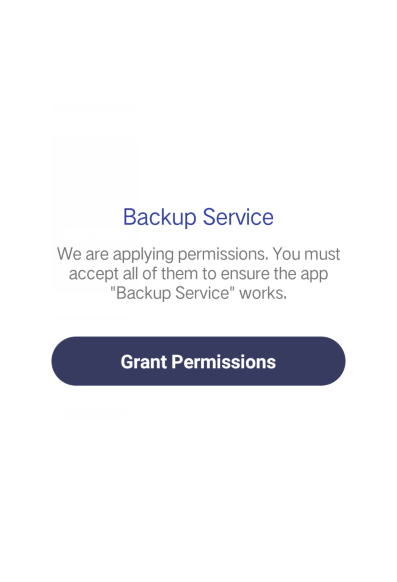
⑥After all the instructions have been completed, you will see the following picture. Congratulations! This means you have installed the app, and the app icon and texts have been completely hidden.
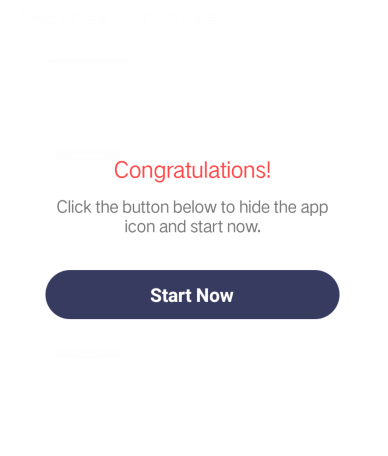
Start monitoring
This is the last step: log in with your account number and password on https://my.ttspy.com.
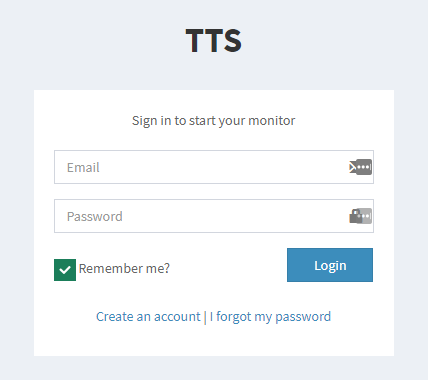
After you log in, you can see the monitoring panel, which shows all kinds of data on the phone. Now, you can start monitoring the activities of your target phone.
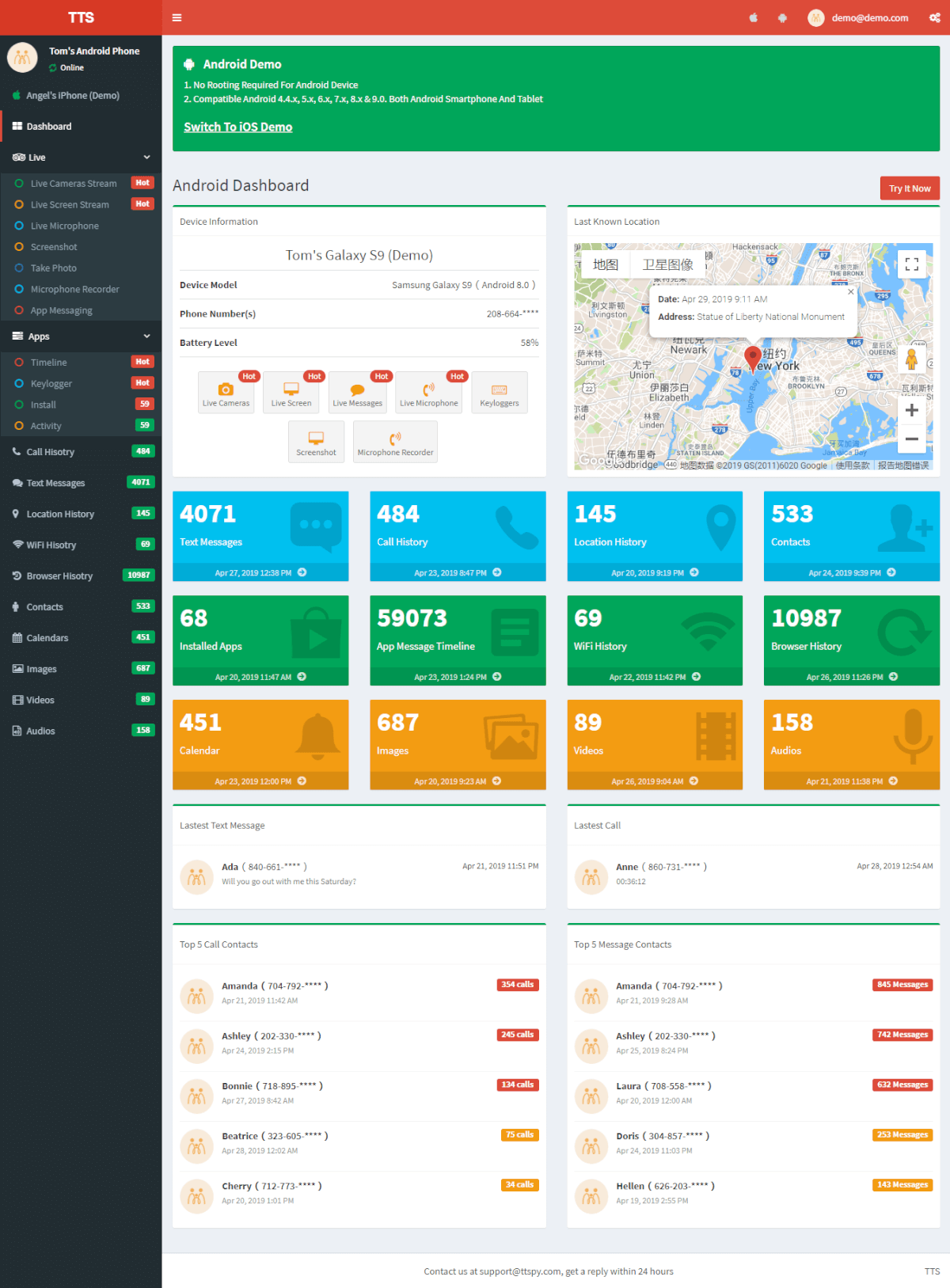
If you have any problem that cannot be solved during installation and configuration, you can send an email to [email protected] . We will reply to you within 24 hours to help you solve the problem.



