If you’re feeling anxious and suspect that someone (maybe your girlfriend, boyfriend, child, employee) is in contact with odious persons, but you don’t have any evidence. Don’t worry because TTSPY can help you.
Today we will talk about TTSPY APP’s SMS tracker function, through which we can clearly see when the monitoring target communicated with whom via SMS, and we can also check the specific content of SMS. ( If you still want to monitor your target phone’s phone communication, email, Whatsapp, Facebook, etc., there’s no problem at all with TTSPY.)
Below is a detailed introduction:
Table of Contents
How to find the feature of the SMS tracker
SMS tracker function has two entries for quick access, one is the left side column, the other is the first column of the blue module.
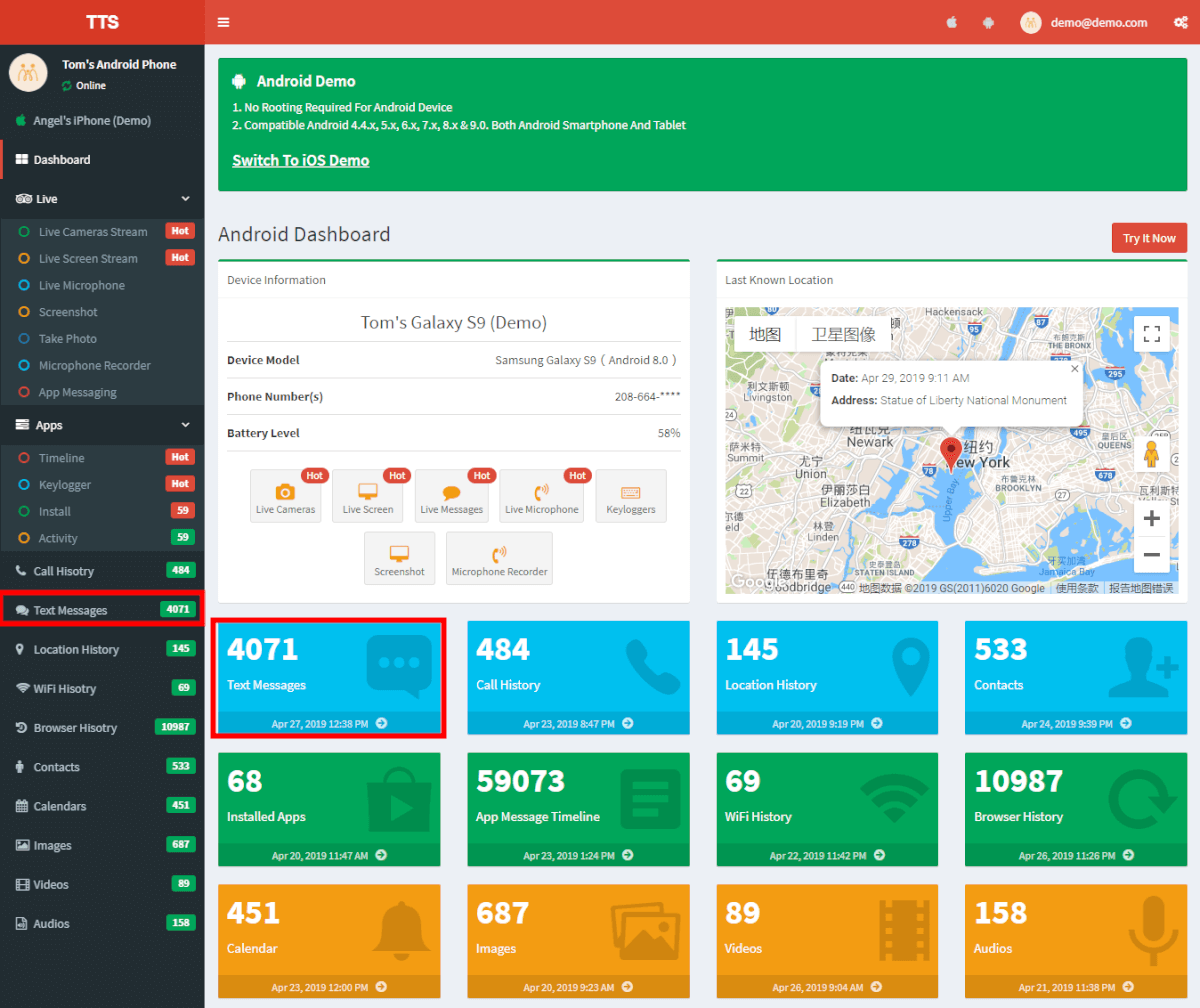
Then, continuing to pull down, you’ll see the latest text message on the left, along with its contents, contact number and time.
The bottom right corner will display the top five contacts with the most text messages, including the contact details. By filtering, TTSPY will displays to you relevant important information more conveniently and intuitively.
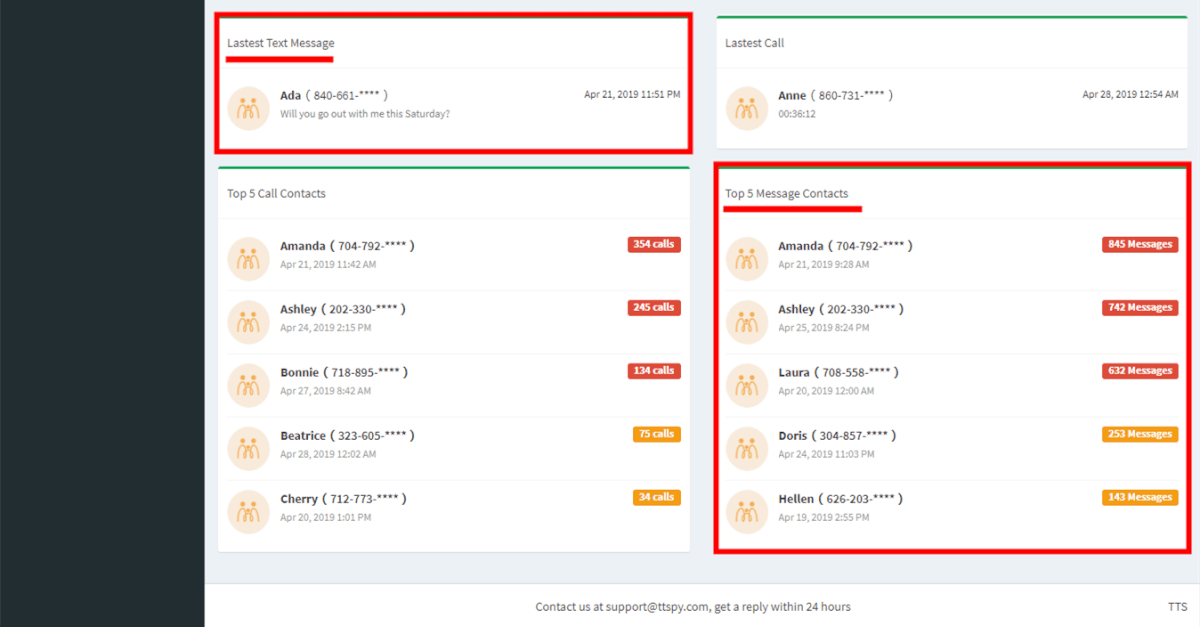
Display the total number of all SMS messages
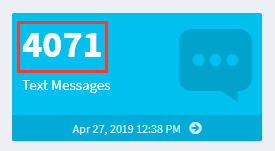
Don’t think it is nothing important, instead, you need to keep a watch on it. If the total number of messages is 4,071 today and 4,000 the next day, you need to be aware that you may be missing something important. Your monitoring object doesn’t want to let anyone see it, so he deletes all the messages after the conversation.
If it occurs when you’ve been monitoring someone for a while, you might think about whether the person is aware that you’re monitoring him.
Of course, we do not rule out the situation that he just delete some useless junk messages and simply sort his phone.
Displays the total number of messages sent to each contact

After clicking on “Text Messages” in the blue module, you will see all the Messages and the total number of Messages sent by both parties in front of the contact name. TTSPY will summarize the total number of personal short messages according to the data statistics, and bring you the clearest data.
Display the contact profile of SMS
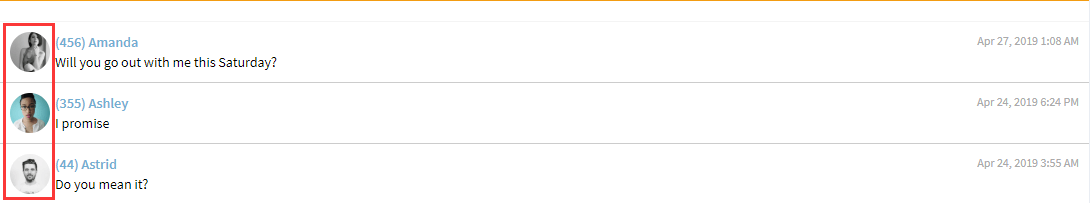
Of course, only when your subject has set the phone contact’s profile picture will TTSPY display the SMS contact’s profile picture.
The profile picture is also an important clue. If you monitor your daughter’s phone, you find a text message, “would you like to go out with me this weekend?” It’s okay if the profile picture of the text message is a girl. But if it’s a handsome boy, you might need to get your daughter dressed in the right clothes and tell her to come home early and give the right guidance when she leaves the house.
Display the contact name and phone number
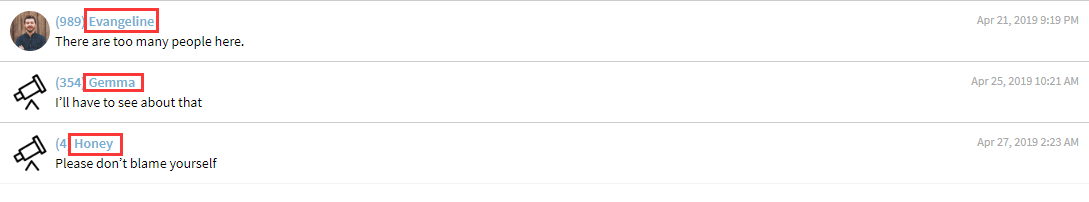
Provided that one day you find a contact on your daughter’s phone with a note “honey” in it, you might think it could be her good friend or her boyfriend. And your daughter happens to be out on a date, it’s late and you’re worried about your daughter’s cell phone being turned off all the time. TTSPY displays the phone number of your contact, making it easy to contact the person who ask for the date. Also, if there are other emergencies, you can find your daughter’s regular contacts through TTSPY, which can provide you some clues and help.
Display the full text message conversation

After clicking on a text message, you will find the first and last text message. Here you can also see if your target sent the first message or if the first message was sent by the other person, which can help you better understand the situation.
Displays the date of the message
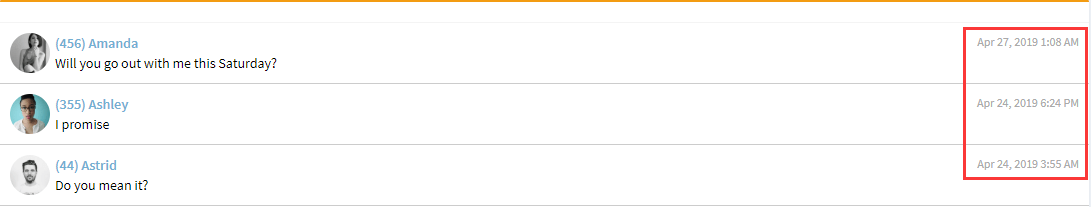
The message date is also an important indicator of whether your child skipped school with her little sister on the day she was supposed to go to cram school and whether text her friends into the wee hours of the morning after saying goodnight to you, etc.
Other questions about SMS tracker
Will TTSPY detect deleted messages?
If the monitoring object deleted the SMS after you installed TTSPY on the target phone, we can still monitor the deleted SMS and display it to you, and the total number of all SMS in the control panel will be reduced accordingly. However, if TTSPY is installed after the message has been deleted, the deleted message will not be monitored.
In addition, if you have other questions about TTSPY SMS tracker content, you can also leave us a message in the comments. We hope this article can help you.


