Pictures on mobile phones usually reveal a lot of information, such as who they met, where they went, what they did, what they ate, etc. If you can track the images on mobile phones, you have mastered a lot of information. In this article, we will introduce the functions of photo spy.
The photo spy function allows you to track all the images in your album, regardless of how they were saved. With this function, you can not only view all the images and screenshots in the monitoring device but also know the specific name and date of the image.
but also know the specific name and date of the image.
Table of Contents
Spy on someone’s phone pictures and photos
The specific location has been marked for you in the picture below.
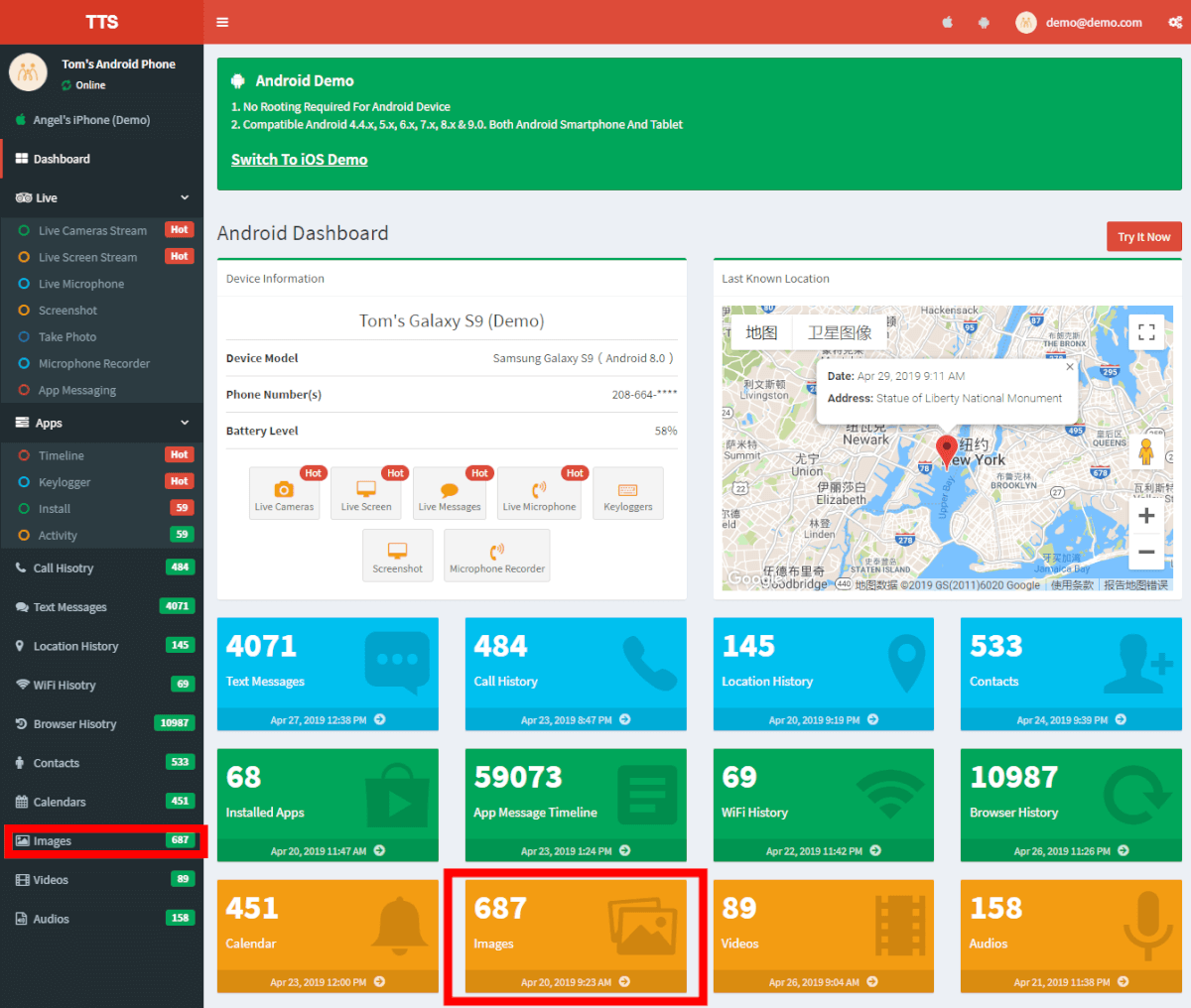
Display the Total number of images
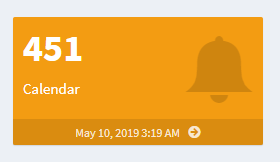
As the figure shows, it will tell you the total number of images.
Display all the images
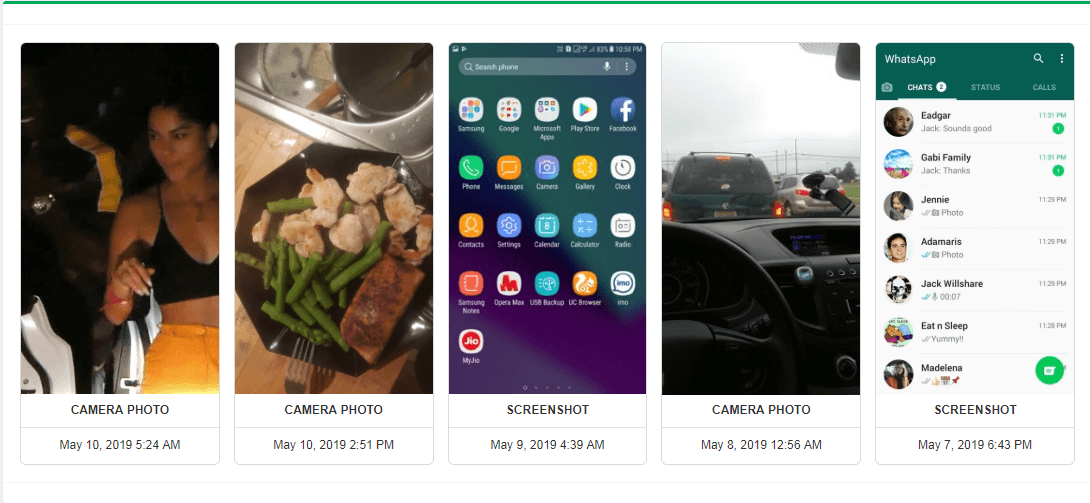
After entering it by clicking the orange button, you will see the images in the album of the target device, including photos taken by the phone, photos saved by Facebook, Instagram, WhatsApp, and other apps, screenshots, etc. Simply, TTSPY will show you all the photos saved on the phone as long as the target is monitored.
TTSPY displays 20 images, and you can click the yellow button below the image to load more images.
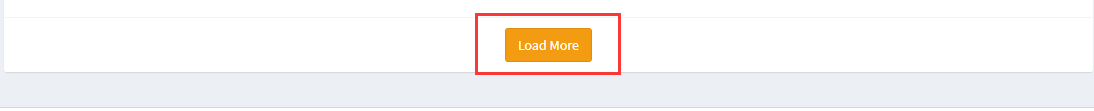
By looking through the pictures, you can learn more about your child’s character. If your child has a lot of photos on his mobile phone, he may be a sensitive person who likes to record his life. If your child has no pictures of his or her life on his or her phone other than the necessary screenshots of homework, then he or she is likely to be an open-minded and generous person.
Display the photo name
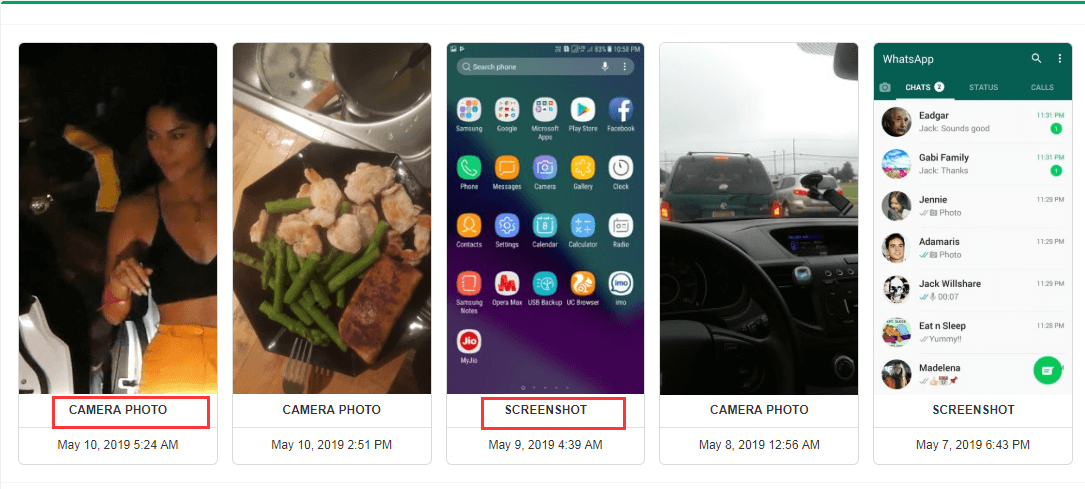
You can determine the source of a photo by its name, whether it’s a photo taken on your phone, a screenshot, or a photo you saved while chatting on the app.
Display the Time when the Photo was Taken
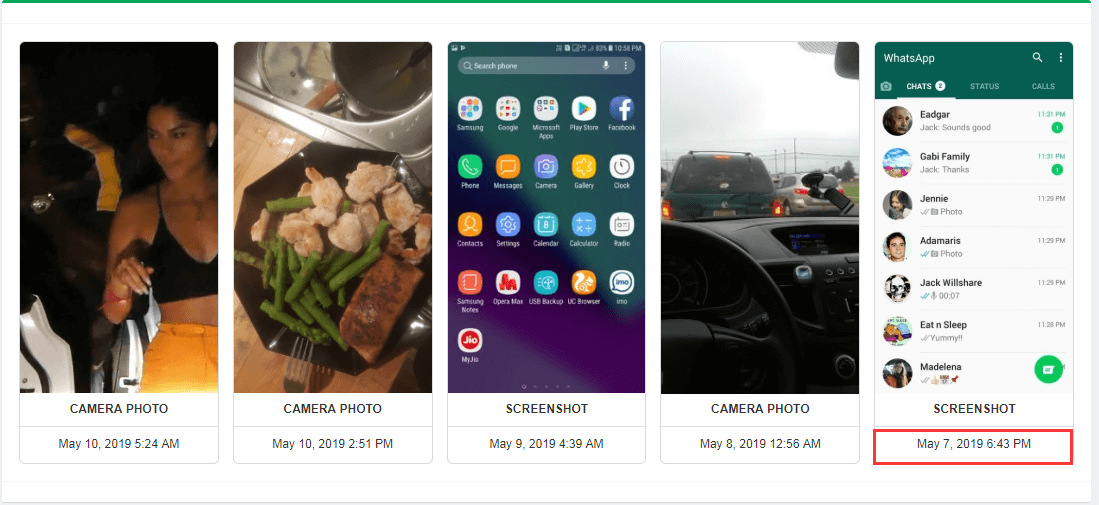
We can judge a lot of information according to the time,whether it is in video monitoring function, calendar event monitoring function, or image tracking function,
There are some things that couples hide from each other in family life, and so the time of the images is important at this condition. You had planned to have a picnic in the park this weekend with your husband.But finally you had to enjoy this picnic with your child due to your husband want to relax at home for his busy works. However,you found out through TTSPY’s photo spy function that at 12:56 a.m., your husband took a picture of a traffic jam on his cell phone? If your husband is going somewhere without you knowing it, and you’re about to have your anniversary, you can’t rule out that he’s preparing a surprise for you. If there has been no special date recently and he is hiding the trip from you, this is not a good sign. Therefore, the image time should also focus on observation.
Display Photos Separately
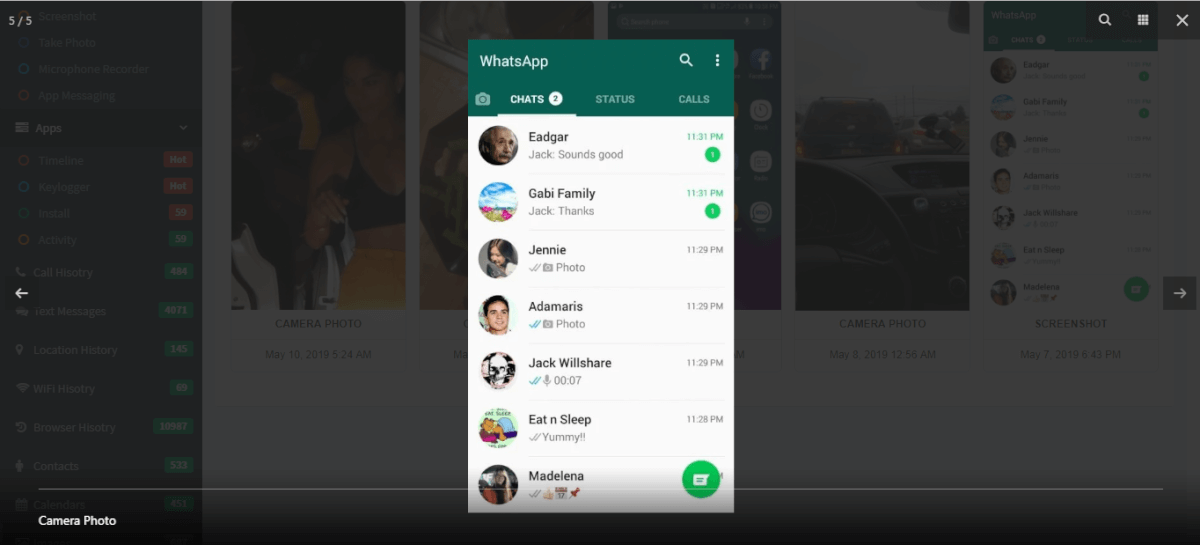
When you click on certain picture, you can display a single image, then you can see the details of the image more clearly. As the picture shown above which is about the WhatsApp chat screen, if you feel the image is not clear enough, you can zoom in by mousing over the image and clicking on it, or by clicking on the magnifying glass in the upper right corner of the image.
When the boss finds many screenshots with lots of words on the employee’s mobile phone, he can use the image magnification function to view the dialogue on the picture in detail and further to know about the situation.
Image thumbnail
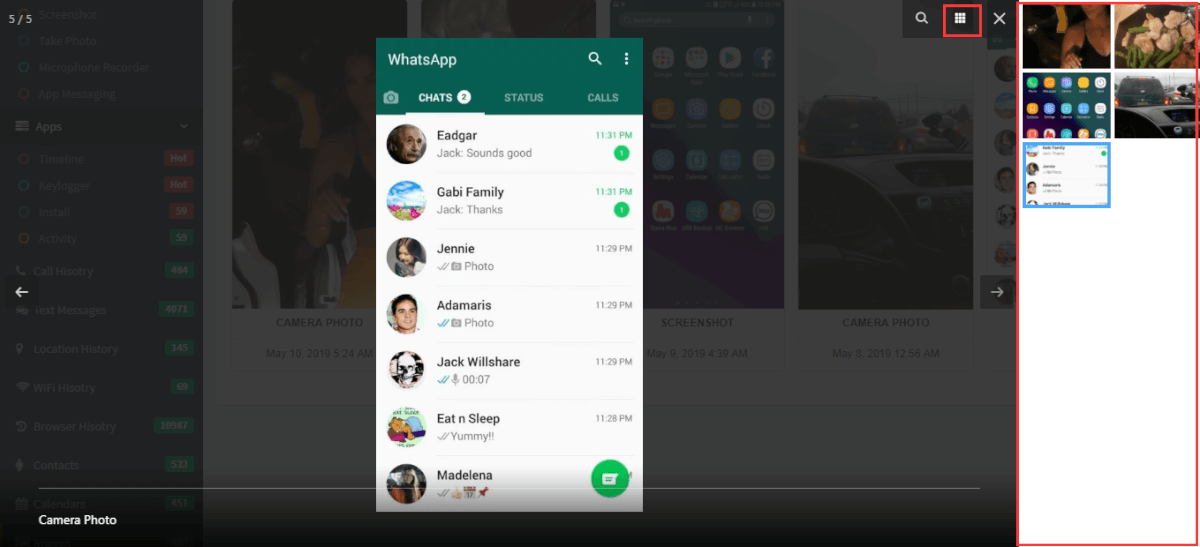
When you click on an image, you will see the thumbnail button in the upper right corner. It will be more convenient for you to see other images by clicking directly through the thumbnail.
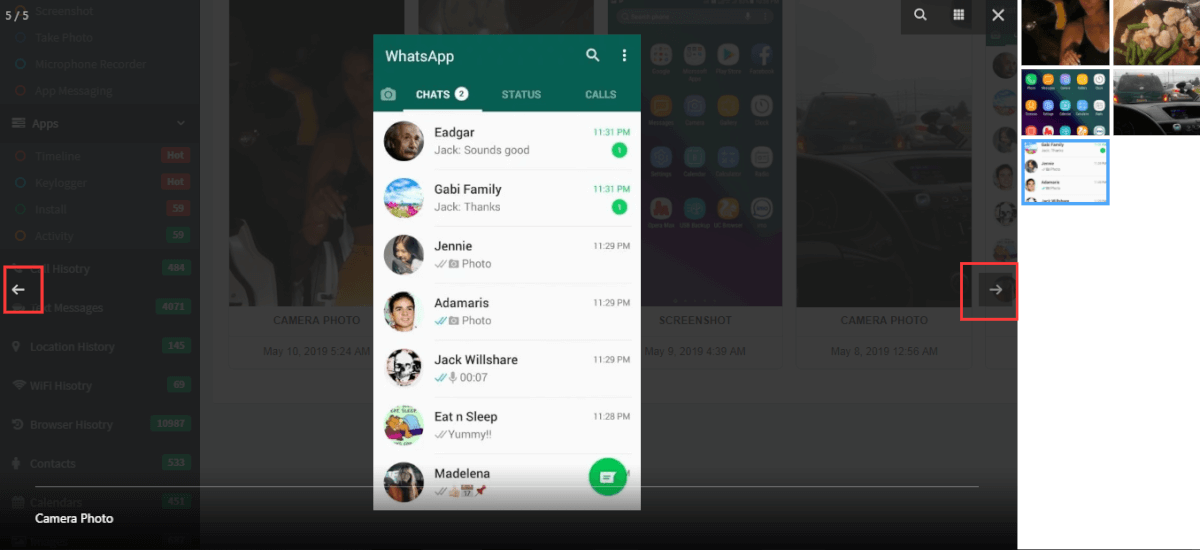
Of course, you can click on the arrow to view the image as shown in the picture above. If you are using the computer, you can also scroll the mouse to view the image. TTSPY provides you with various ways to view the image.
The above is about the function of the photo spy.


