In daily life, when we go out, we will be connected to WiFi as long as we use our mobile phones. Therefore, through WiFi history, you can generally judge where your child went with friends on the weekend, which bar your husband went to, and so on. In this article, we will introduce the function of the WiFi history tracker. Through this function, you can know the WiFi connection record, connection date, connection times and so on of the target mobile phone.
Table of Contents
How to find the feature of the track WiFi history
The specific location has been marked for you in the picture below.
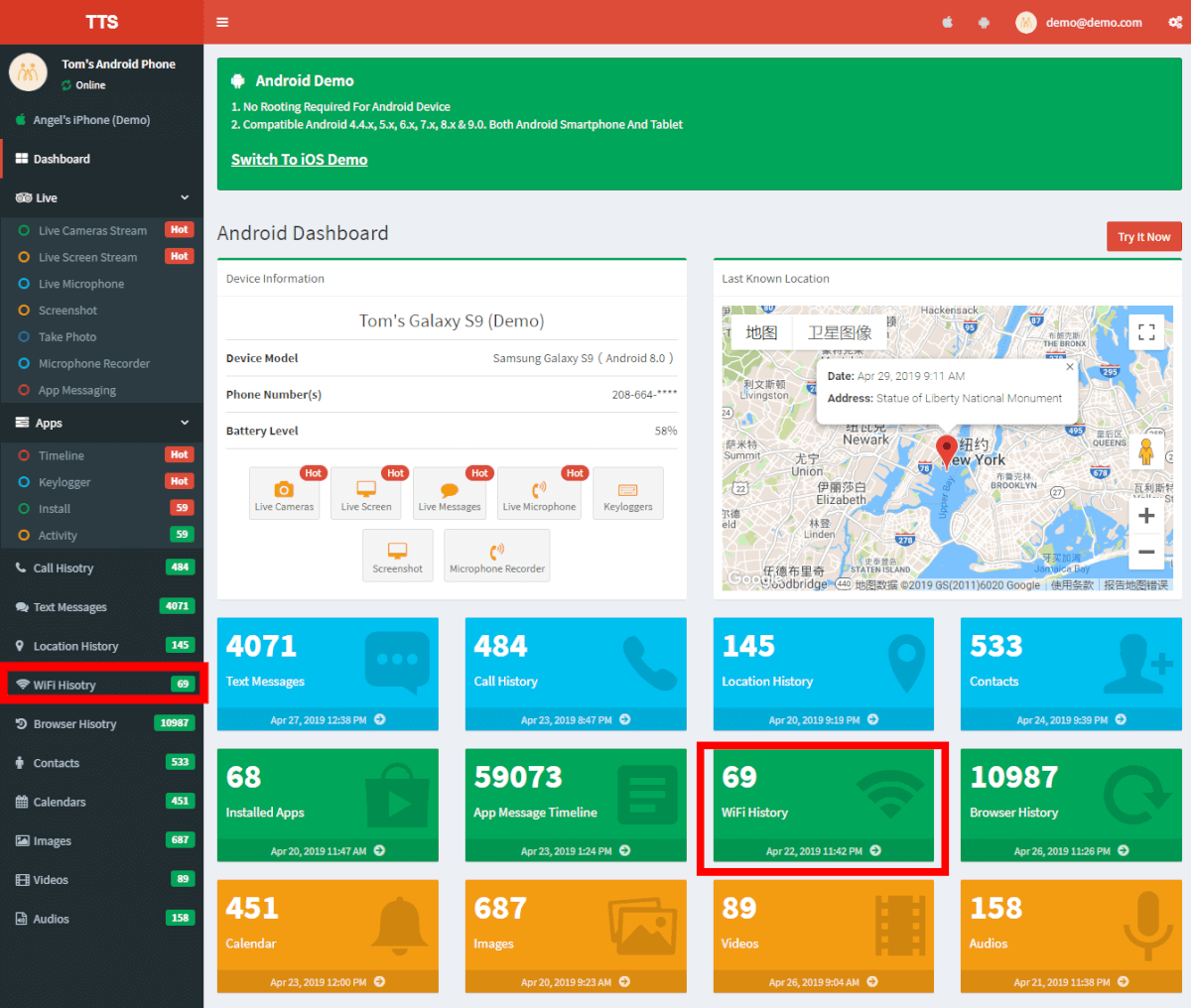
Display the name of the WiFi
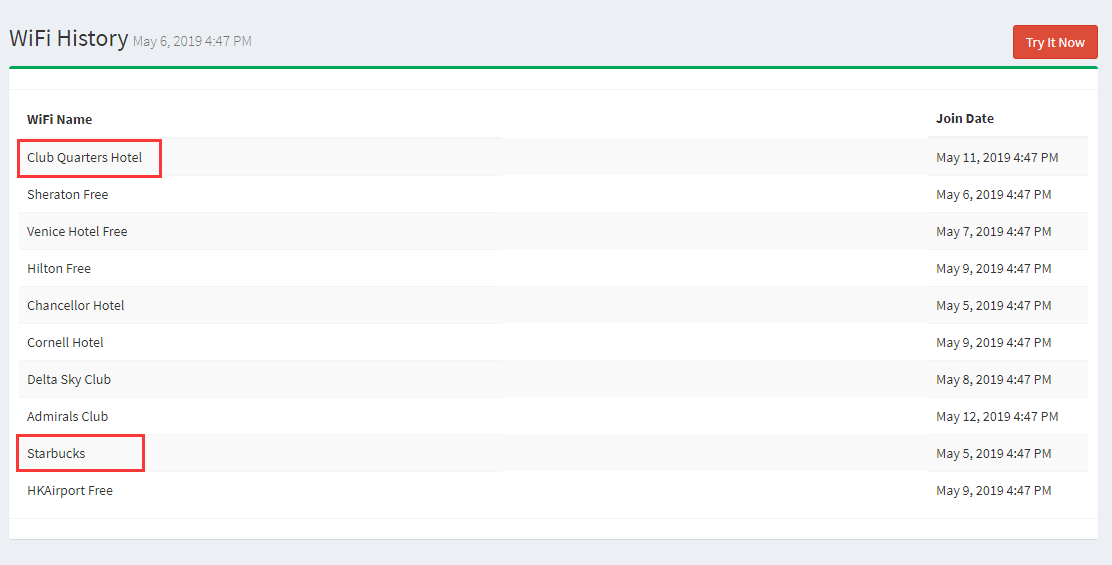
When you click on the WiFi history tracker function to enter, you will see a list like this.
We know that in addition to the name of WiFi used in the family may have a variety of names, public places, such as the hotel, station and others, generally name their WiFi after their own names, so that they can have high identification. TTSPY will display the WiFi name for you, and you can roughly judge the location of your monitoring target through the WiFi name. Of course, if you want to know the specific location of the monitoring target, you can use TTSPY’s location tracking function to confirm.
In the picture, we can see from the WiFi name that among the WiFi connected by the monitoring target, hotels and clubs are the most. Perhaps this is a travel fanatic, or an office worker who often travels for work, through the name of WiFi this person’s life, work and rest, interest and so on can be known.
Display WiFi connection date
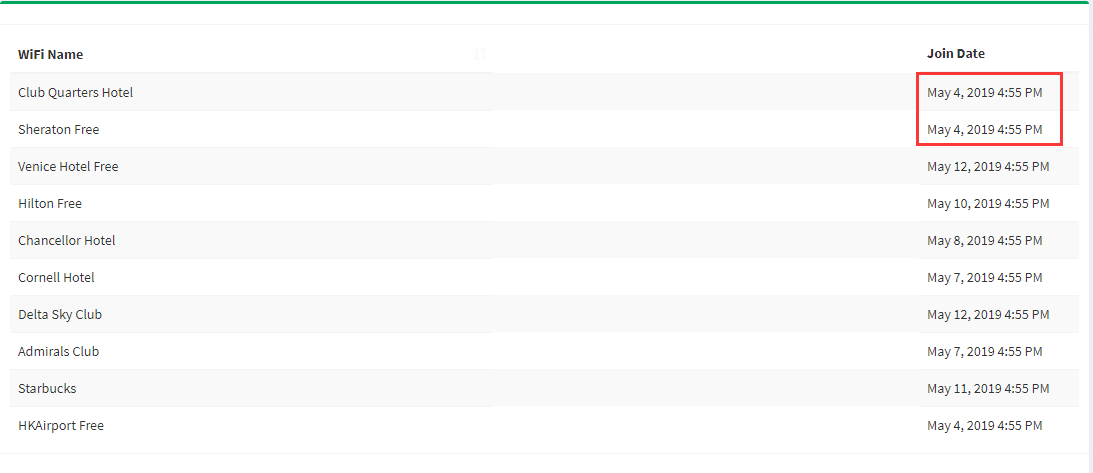
On the right side of the picture, we can see the specific time when your monitoring target connects to WiFi. When husbands are on a business trip, although couples can contact through video and call, some wives still worry that their husbands are hiding something. At this time, you just need to compare your conversation with the date and location of the WiFi link monitored by TTSPY to find out whether he is lying or not.
Display WiFi connection times
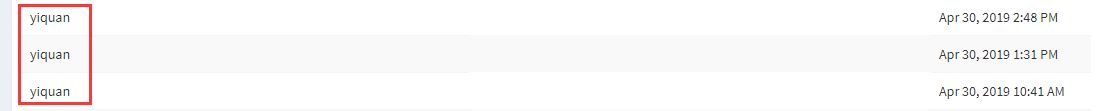
When your monitoring target connects to the same WiFi more than once, TTSPY displays the number of connections in the list.
As shown above, the monitoring target has been connected to the WiFi 3 times, so you can see that the exact number of connecting times could be shown in the list. If your target is frequently connected to your competitor’s WiFi, you should listen to how the employee explains about that, and you can determine whether to warn him or to take other relevant actions.
Page number adjustment
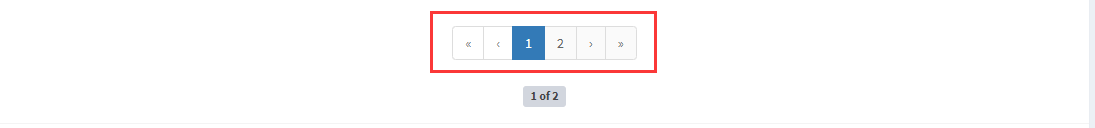
The number of WiFi displayed on one page is 10. If there are more than 10 WiFi, you can click the next page to browse.
Are you clear about the WiFi history tracker function? If you have any other questions, please let us know in the comments.


