This article will give you an introduction of the video surveillance function of TTSPY, with this function, we can view all the videos on the target device (including the video sent by the app, video taken by your own camera, video taken by the self-timer software, video downloaded from the browser, etc.) For these videos, you can click on the play to view the details of the video.
Table of Contents
How to find the feature of spy someone’s phone videos
The specific location is already marked in the picture below (red frame part)
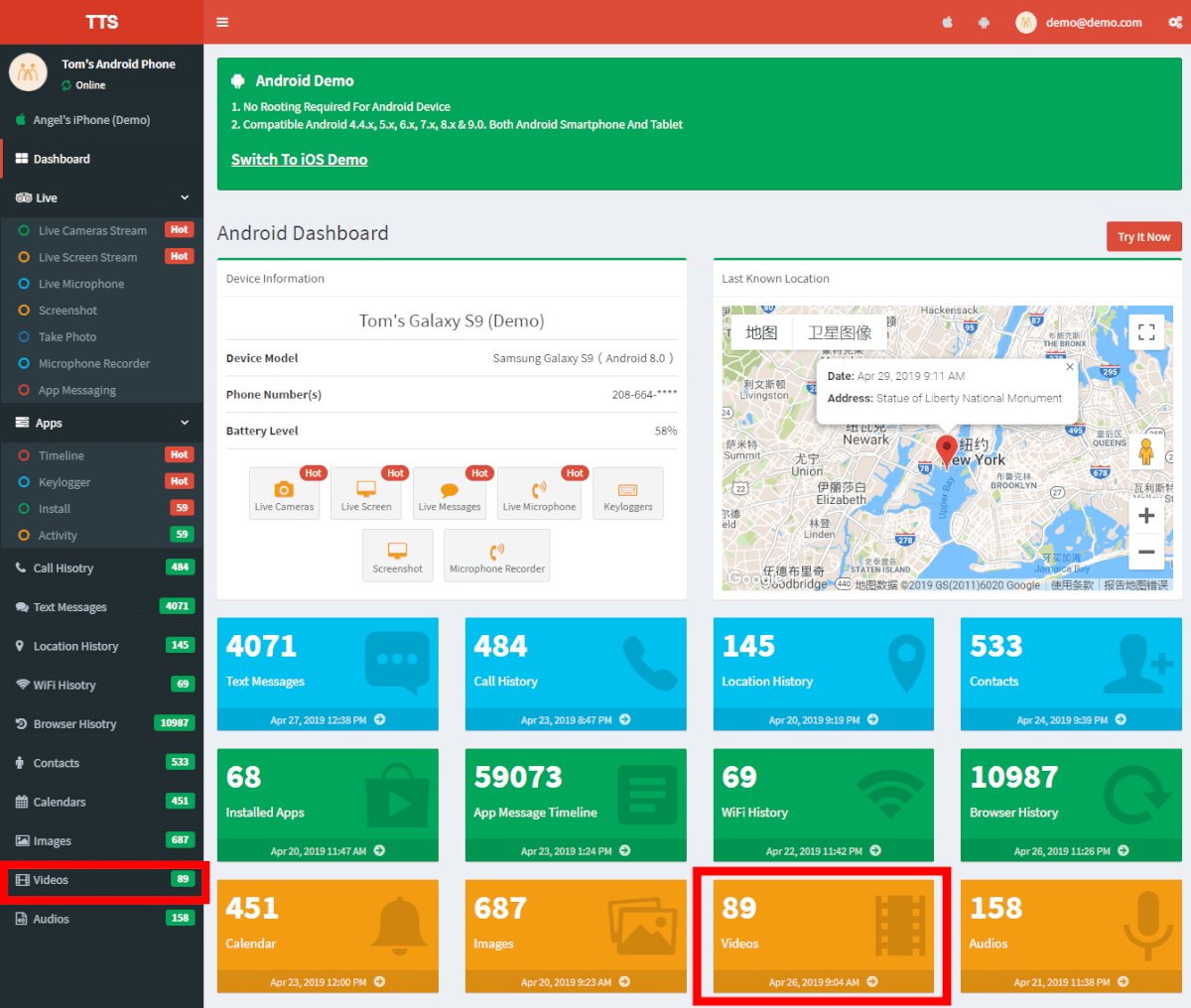
Display the total number of videos
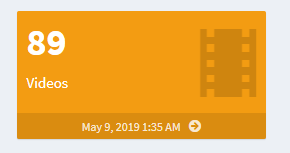
TTSPY will show you the total number of videos on your monitoring target phone. When your monitoring target deletes the video, the total number of videos will be reduced accordingly, so you can use the total number of videos to determine whether your monitoring target has deleted the video or not.
Show all mobile videos
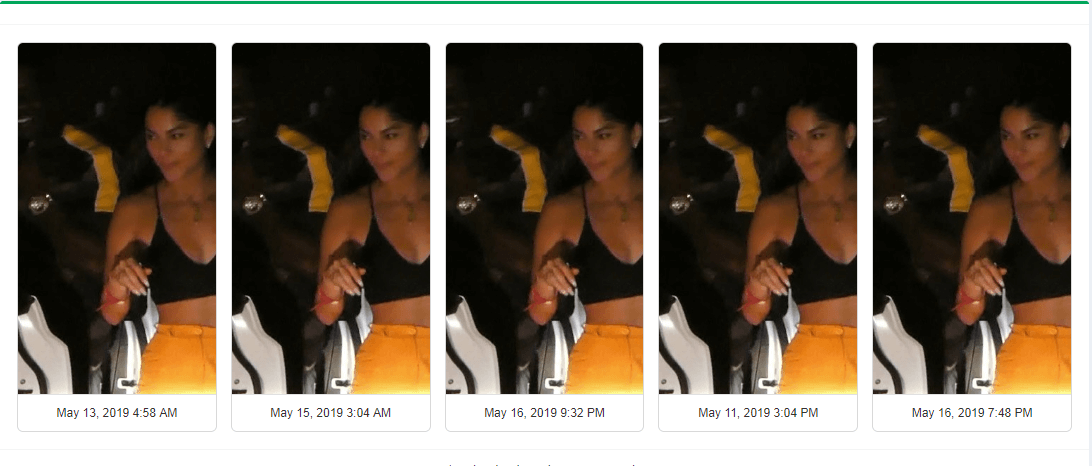
When you click the “Video” button to enter, you can see all the videos on the target device, whether they are the videos captured by the target mobile phone or the video saved during the Internet, TTSPY can monitor all of them.
TTSPY displays 20 videos at a time by default. You can load 20 videos by clicking the “Load More” button at the bottom, and so on.

Display video name
You can use the name of the video to determine these videos which were taken with a mobile phone camera, which were saved while using Snapchat, and which were taken while using the self-timer software. General speaking, the name of the video will be different due to the way video is captured and saved is different. If you’re using a video shot with an app, the name of the app will appear in the video name. So you can easily determine the source of the video.
If you found a yellow video titled “facebook2019.3.3XX” on your child’s phone, then your child is experiencing bad information from the Internet. Children are always lack of judgment and self-control. At this time, we must stop it and tell the child the correct sexual concept, instead of letting the child know this information through the yellow video. You should prevent children from getting deeper and deeper into the wrong concept, even affecting their study and life.
Display video shooting Time
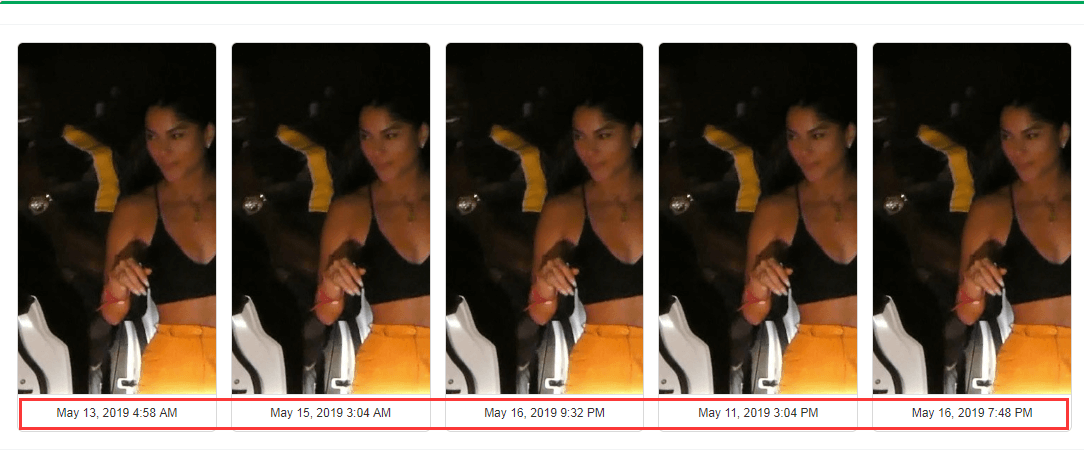
You can see the shooting time of each video, and you can get a good judgment by shooting time.
The boss can compare the timeline submitted by the employee through the video shooting time to see if the employee is doing the right thing at the right time.
Display the specific video
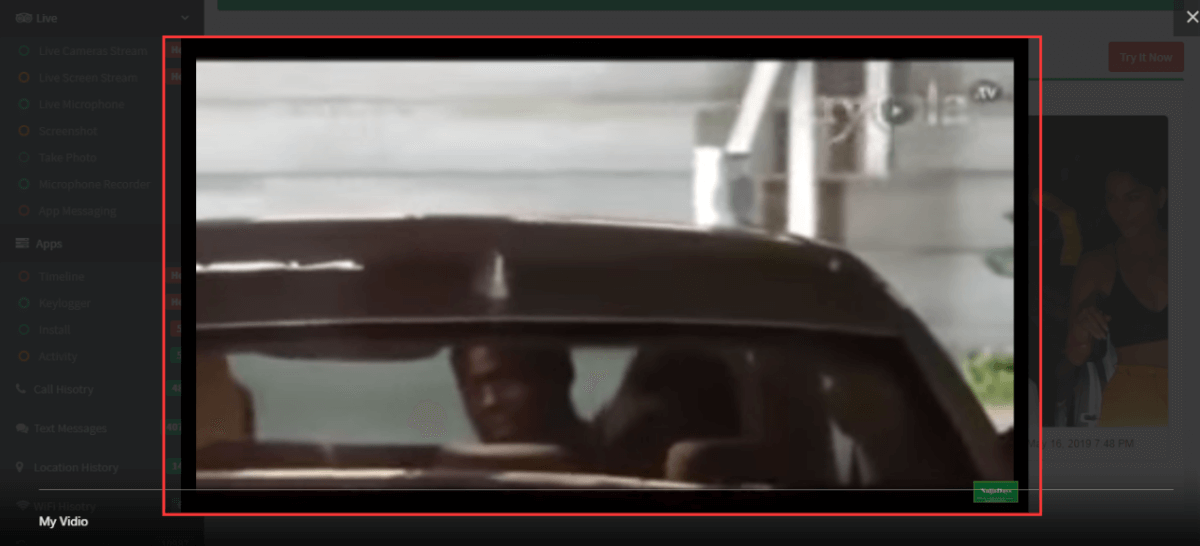
If the monitored video can’t be played, there is no difference between watching the screenshot of the mobile phone. With the TTSPY monitoring function, you only need to click on the video to play the specific content of the video.
By watching the specific video recorded during the whole dinner, you can see whether there is the appearance of the female employee who usually likes to stick to your husband when your husband went out for this dinner. Besides, by counting the number of beauties in the video, you can get to know whether your husband respects himself. It’s terrible to a wife that her husband doesn’t restrain himself, and he always drinks and philander with other females.
If most of the image of the recorded videos are men, then your husband is a man who values family deeply and has the strong ability to control himself.
Other functions
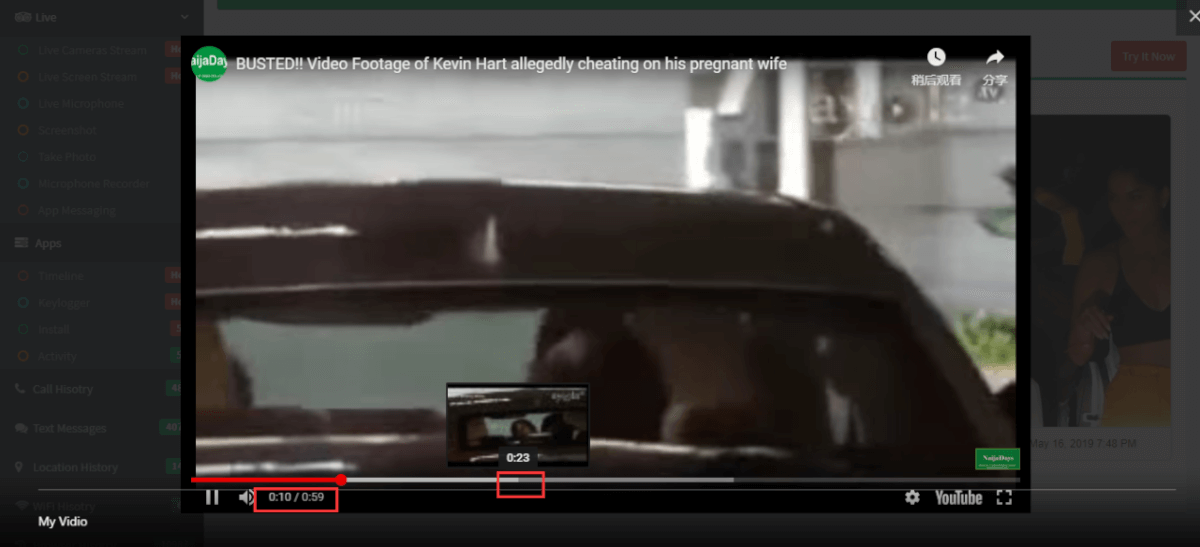
TTSPY will show you the total number of minutes of the video. You can also drag the progress bar to view the video as you control your own phone.
The above is about the use of video surveillance features, I think you have already understood it very thoroughly. In addition to the video surveillance feature, if you still want to know the image tracker function, you can click to view.


