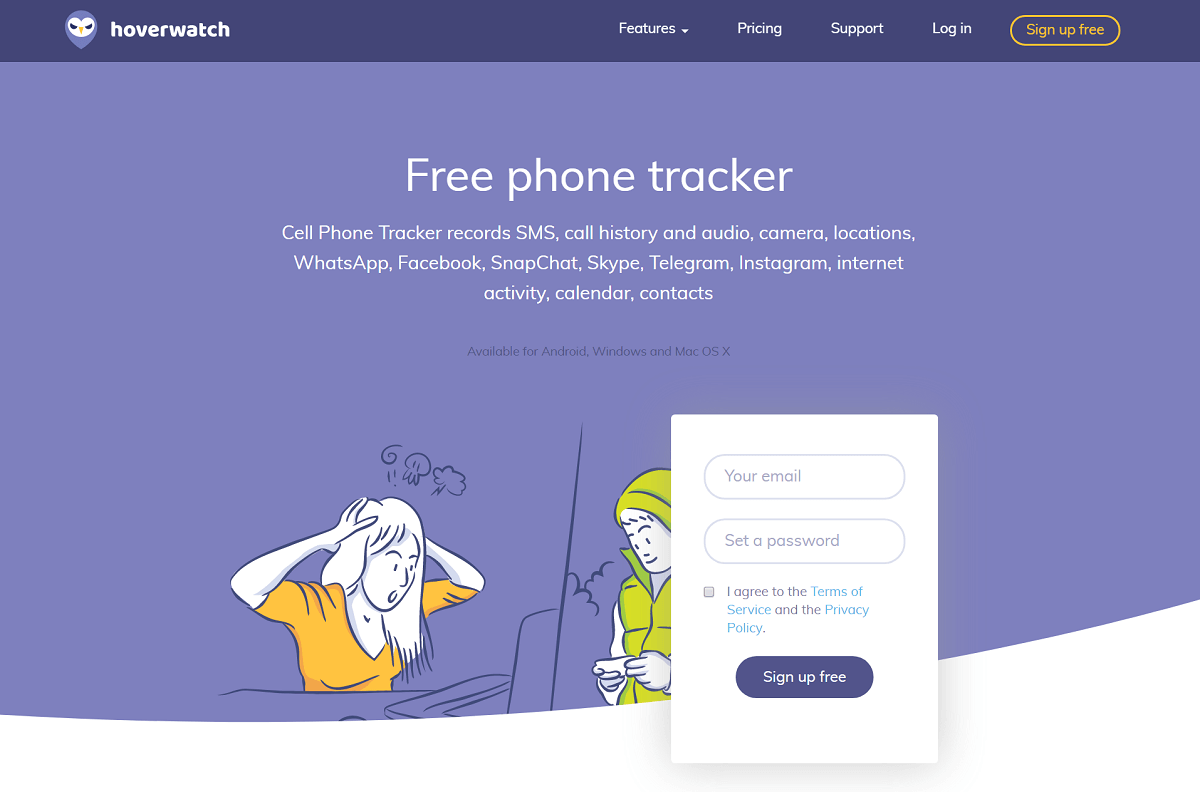Hoverwatch is a phone tracker application that keeps in track of your phone and computers. The app supports Android, PC, and Mac. Apps like Hoverwatch can be of great advantage to anyone. The app has many features in its Android version and keyloggers in its Mac and PC versions. Many apps in its category require root permission by default. But, this is not the case with Hoverwatch. It requires root permissions only when you use advanced features. It is made in such a way that it works on a maximum of the devices. Also, it is of great use to parents, individuals, and employers.
Indice dei contenuti
Why we need Hoverwatch?
Hoverwatch is an amazing app with great tracking features. You need this app to track your phone and PC. As far as phone tracking using this app is concerned, it can get the live location of the target phone and display it on the web dashboard. This feature can prove to be of great help when you accidentally drop your phone somewhere. If you have installed Hoverwatch on your phone, all you have to do is to login to the web console and locate your phone.
This app is also of great help if you are an employer and want to track down your employee’s activities on the smartphone. You can start receiving the data from the employee’s phone immediately after installing it. This can prevent potential threats to your business.
Features of Hoverwatch
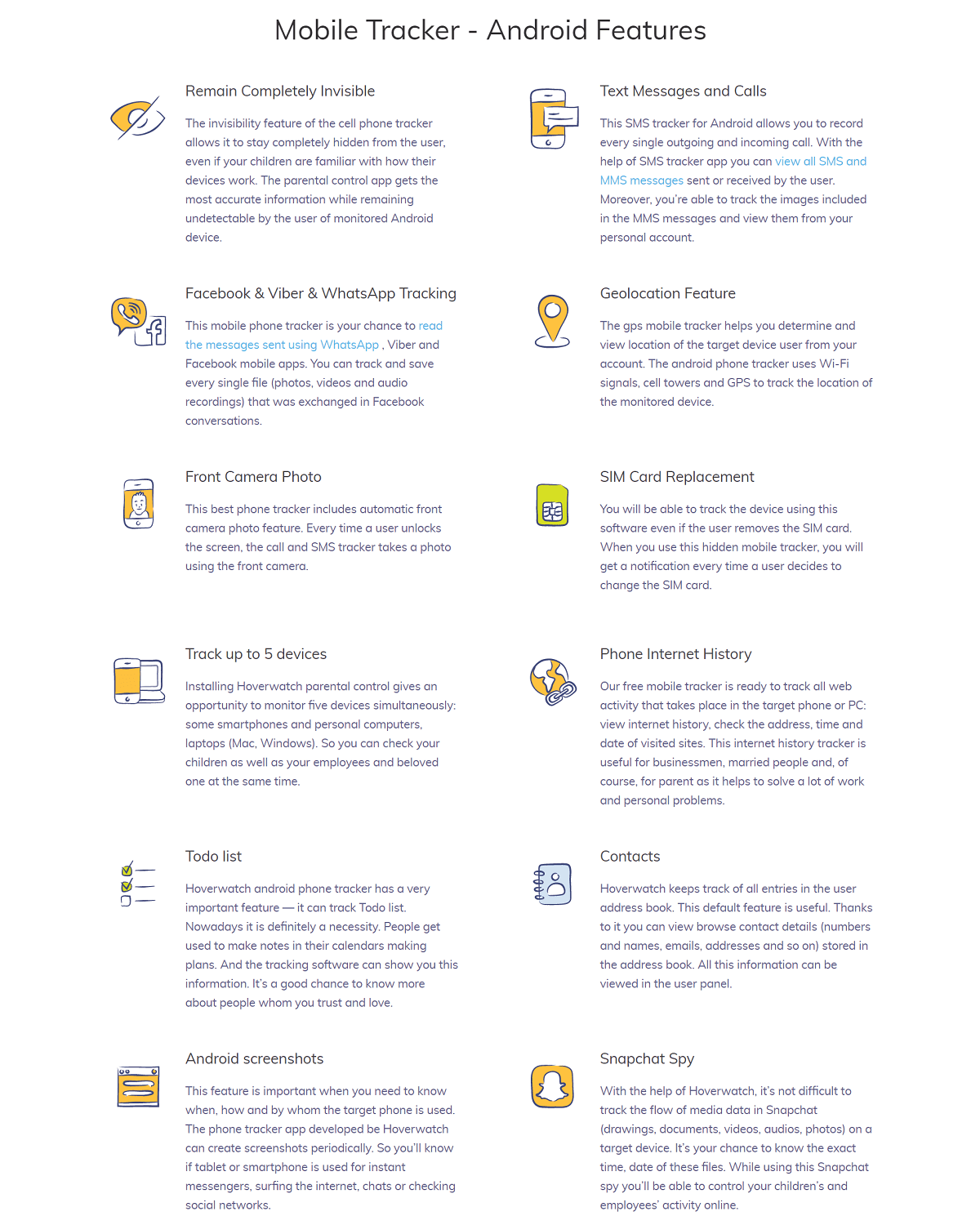
Remain stealth
The stealth mode on Hoverwatch enables it to get invisible from the app drawer. This enables the app to go unnoticed from the user. Also, the app gets the most accurate information even while it is hidden from the user. Also, Hoverwatch for PC can be hidden from “All Programs”.
Track Call logs and SMS
The in-built communication tracker module in this app helps you to track the incoming and outgoing SMA, calls and data. Moreover, you’re able to track the images included in the MMS messages and view them from your account. That’s great, isn’t? Here are the features of the communication tracking module.
- Visualizzare tutte le chiamate in entrata e in uscita chiamate
- Visualizza tutte le chiamate perse
- Visualizzare i nomi e i numeri dei chiamanti
- Controllare l'ora e la data di ogni ogni chiamata
- Controllare la durata della chiamata
- Creare avvisi per chiamanti specifici
- Ricevere notifiche su specifici chiamanti
Geolocation
The built-in location tracker module in the app helps you to track the live location of the target device using GPS. The app acquires the geographical coordinates of the location and sends them to the server. After that, the server stores the coordinates and points it on the map.
Periodic screenshots
Hoverwatch can take snapshots of the device’s screen. So you’ll know if tablet or smartphone is used for instant messengers, surfing the internet, chats or checking social networks. Also, Hoverwatch for PC and mac can take screenshots of those devices and send it to server.
Monitoraggio dell'attività web
The app can get web browsing history and bookmarks. Using this feature you can know what the target is looking for on the web. This can be of great help if you are a parent. These days many incidents happen on the internet like cyberbullying, fraud and many more. If you have Hoverwatch on your kid’s phone, you can know the browsing history. If you discover that your kid is browsing any harmful website, you can have a check on it. This internet history tracker is useful for businessmen, married people and, of course, for the parent as it helps to solve a lot of work and personal problems. The PC and Mac versions also have this feature.
Keylogger
The Hoverwatch keylogger is available for both PC as well as Mac. This helps you to keep an eye on your employees and kids. The best feature that a keylogger provides is it can record raw keystrokes. This helps you know what the employee or kid had really typed and erased.
Whatsapp, Facebook, Skype and Viber tracking: Hoverwatch can monitorare le chat di Whatsapp, call logs and multimedia. As a parent or an employer, this feature can be of great help to you. The PC variant can track and record Skype calls. This feature can:
- Leggere tutte le chat individuali e di gruppo
- Ottenere nomi e numeri di contatti
- Monitor SMS, Spy WhatsApp, Facebook, Viber Calls & 30+ Features
- Visualizzare tutti i file inviati e ricevuti multimediale
- Potente tracciamento GPS
- Funziona anche senza jailbreak per iPhone
- Accesso al controllo remoto
To-do list monitor
Hoverwatch has a very important feature of tracking to-do lists. Using this feature you can get to know the schedules of the user of the target devices. Nowadays it is a necessity. People get used to making notes in their calendars making plans. And the tracking software can show you this information. It’s a good chance to know more about people whom you trust and love.
Webcam shots
The PC and Mac variant of this software can capture webcam shots automatically. This function gives us the opportunity to know who uses the target PC or Mac.
File tracking
The PC version of this software has the feature of file tracking. This feature helps to track file operations like creation, copying, transfer, and deletion.
Computer activity tracker
This application records all the computer activities in chronological order:
- PC switching on/off
- users logging in
- start of a program
- command-line parameters
How does Hoverwatch work?
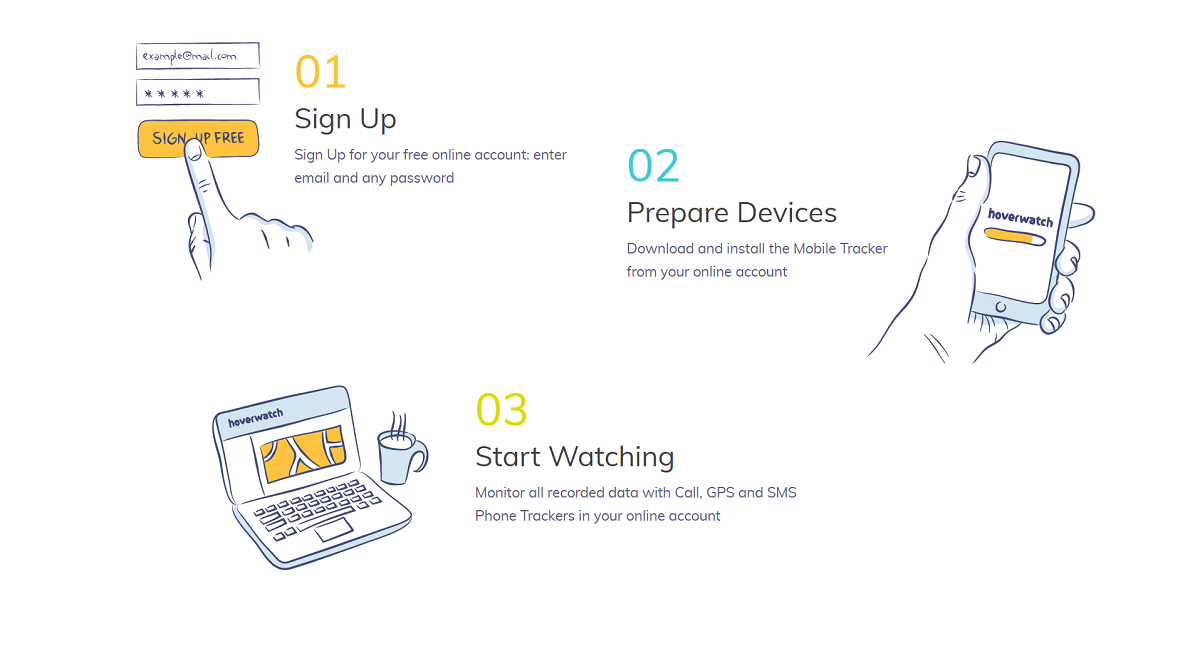
Hoverwatch is an app which is supported by a strong and robust backend. At the time of installation, you have to grant the required permissions to the app. After giving the required permissions, you have to login to your Hoverwatch account. If you don’t have one, create it. After logging in to your account, you can start using the app. To monitor the data from the app, you can login to your account from the website. Moreover, the web console is very easy to use and understand. But, while using the PC version, you just have to grant the administrator permission. Also, if the target PC uses an antivirus like Bitdefender, you will have to allow access to the program.
Compatibilità
The application is compatible with android, windows, and mac. All basic features on Android like location tracking, call monitoring and SMS monitoring don’t require root permission.
Servizio e supporto clienti
Hoverwatch has good customer service. Their website has an automated response system. Moreover, they provide 24/7 Live Customer Support. But, many times their updated FAQs can solve your problems.
Domande comuni
How do I install it onto my child/employee’s phone?
You will have to get hold of their smartphone or tablet for a few minutes and physically install Hoverwatch into them. You won’t need physical access to their device after that—you can view the data in the control panel.
Can I install the app without physical access to the device?
No, there is no way you can install the app in that manner. You will need physical access to the device and install Hoverwatch yourself. But you won’t have to get hold of their phones after that.
Can I install Hoverwatch on two or more devices?
Yes, you can install Hoverwatch on as many devices as you want. However, you will need separate subscriptions for every device.
Pro e contro
There are many pros and cons to this app. Here are some.
Pro
- Supports Android, Windows, and Mac.
- Webcam shot is amazing
- Ottimo pannello di controllo web
- Accesso ed eliminazione dei supporti dal dispositivo di destinazione
- Monitoraggio della posizione
- System logs on PC
- File history on PC
Contro
- All features are not available on Mac.
- Geofencing is missing.
Hoverwatch vs TTSPY (Android Monitoring Features)
| Caratteristiche di Android | Hoverwatch | TTSPY |
|---|---|---|
| Telecamere dal vivo in streaming a distanza | ||
| Streaming dello schermo dal vivo in remoto | ||
| Microfono dal vivo in remoto | ||
| Screenshot in remoto | ||
| Scattare foto a distanza | ||
| Registratore microfonico a distanza | ||
| Timeline | ||
| Call Recorder | ||
| Browser History Tracker | ||
| Phone Internet History | ||
| Track Facebook Messages | ||
| Messaggi di testo | ||
| Track SMS | ||
| Snapchat | ||
| LINEA | ||
| Viber | ||
| Kik | ||
| Tinder | ||
| Hangouts | ||
| Telegramma | ||
| Messaggero Lite | ||
| Facebook Lite | ||
| Tumblr | ||
| Altre applicazioni | ||
| Track Phone Location | ||
| Android Screenshots | ||
| Cell tracker | ||
| SIM Card Change | ||
| All the Contacts | ||
| Track Todo List | ||
| Camera tracker | ||
| Call Tracker |
Parole finali
Hoverwatch is a great application for Android, PC and Mac track. The software can help a lot of pupils. The app’s usage is not just limited to the mentioned fields of work. Its usage expands with your imagination.