App Live Message is TTSPY’s industry-leading exclusive function. Just open the function button on, you can view all kinds of real-time information in the target mobile phone’s apps. That information includes the communication content between the target and others by using various apps, target’s concrete operations (such as open, close, install and update an app, etc.). Besides, you can also see all the information on the target phone pushed by its apps, such as the bill.
(note: it not only monitors the chat information of communication apps but also monitors the push information as well as operation information of other apps.)
All messages monitored by App Live Message are updated in real-time without any delay.
Here’s a detailed description of TTSPY App Live Message:
Tabla de contenidos
How to find the feature of the app messaging
The function entrance has been marked in the picture below (red box).
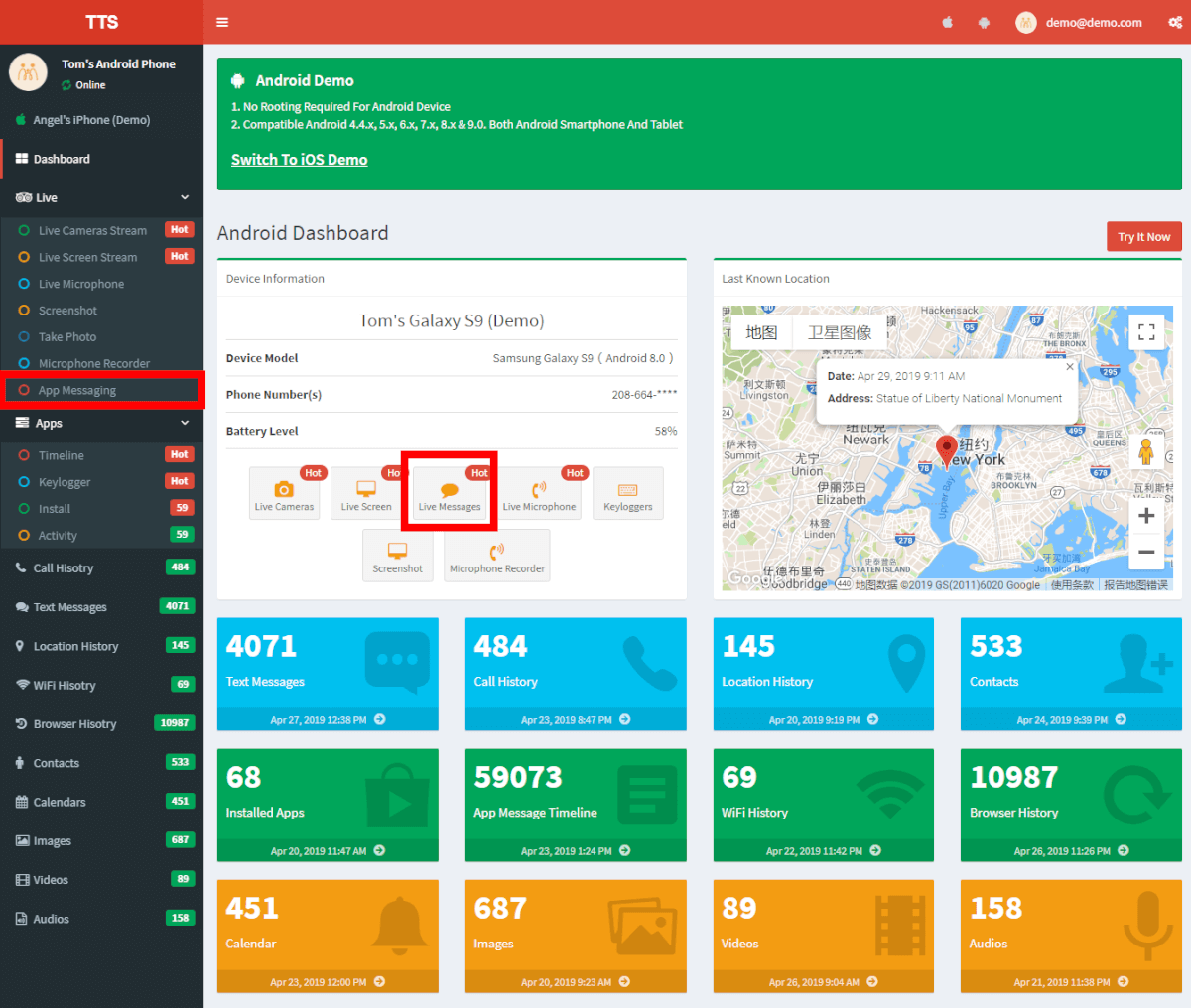
Receive app live messages
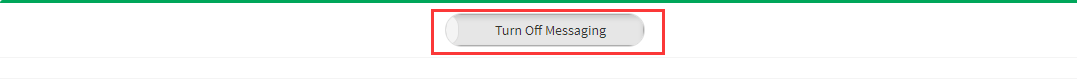
This function needs to be turned on to use. After entering the function entrance, click the button shown in the picture to turn on the function. Then, you can monitor all the information about various apps on the target phone.
Once the monitoring begins, when the target phone receives a message from its app, you can receive it in real-time via TTSPY either. The information received will be displayed below:
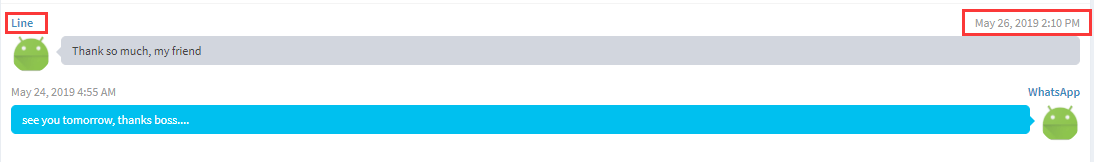
The real-time messages received here are not only about chat messages of the communication app, but also about notifications and push messages of other apps and systems. And each message will indicate when and which app it came from.
Through this function, you can receive real-time chat messages between your child and his friends when he uses the app, preventing him from going places or doing things that he should not do without your knowledge. Because messages are displayed in real-time, you can stop your children’s conversations if you find a bad tendency.
You may notice when your husband goes to the bathroom, he always carries his phone with him and spend 20-30 minutes each time. What exactly is your husband doing with his phone in the bathroom? You can click the App Live Message button when your husband takes his phone to the bathroom so that you can monitor the sending and receiving of app messages on your husband’s phone in real time to make sure if he is hiding in the bathroom chatting with a woman.
Receive real-time operations of the app

The app’s Live Message function can monitor and show you what the target is doing on the app. For example, you can clearly view all the operations of the monitoring target, which include if he opens the app’s messages, changes the app’s Settings, or transfers files in the app.
(You can not directly click to see the specific operations of the monitoring target in apps here. If you want to view the details of the operation, use the live screen function to see the dynamic operation of the screen directly.)
While equipping your employees with mobile phones, it is also very important to know the operations of their mobile apps, especially mobile apps of some senior employees. The more qualified an employee is, the more company information he knows. As a boss, you can use the App Live Message function to monitor his App operation and make sure if he sends company documents to competitors or has other illegal operations, which will ensure the better development of the company.
View specific app messages/operations
Want to see the messages/operations of a particular app? No problem! You just need to click on the app you want to see in the list of live messages.
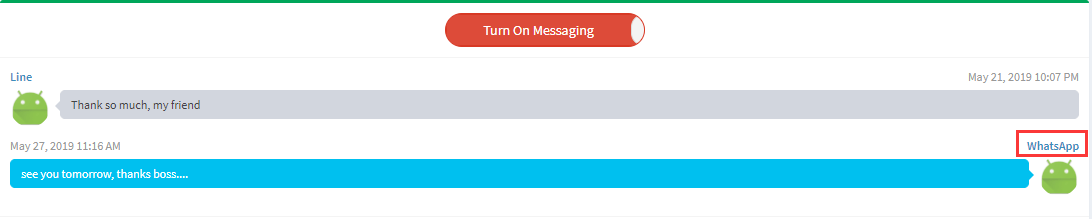
TTSPY will display the messages/operations of this app separately for you.
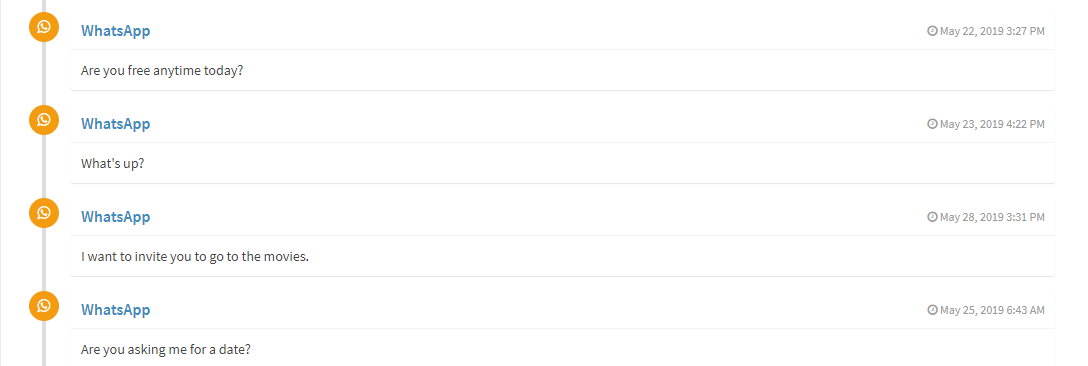
You can also filter messages/operations by adjusting the buttons below.
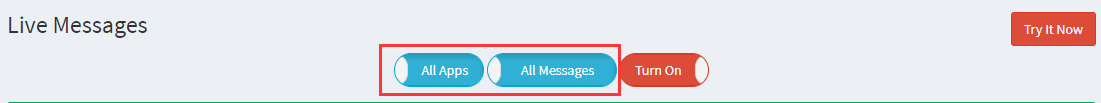
Picture 1
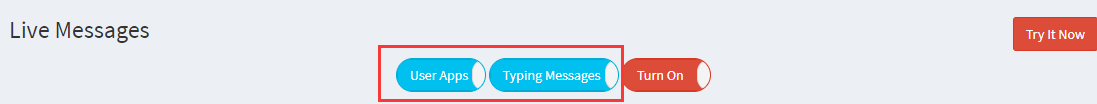
Picture 2
Otras cosas que debe saber
You can use it for 30 minutes per day. And after 30 minutes, you have to wait for another 24 hours before it can be used again.
The above is an introduction to TTSPY’s real-time messaging functions.







